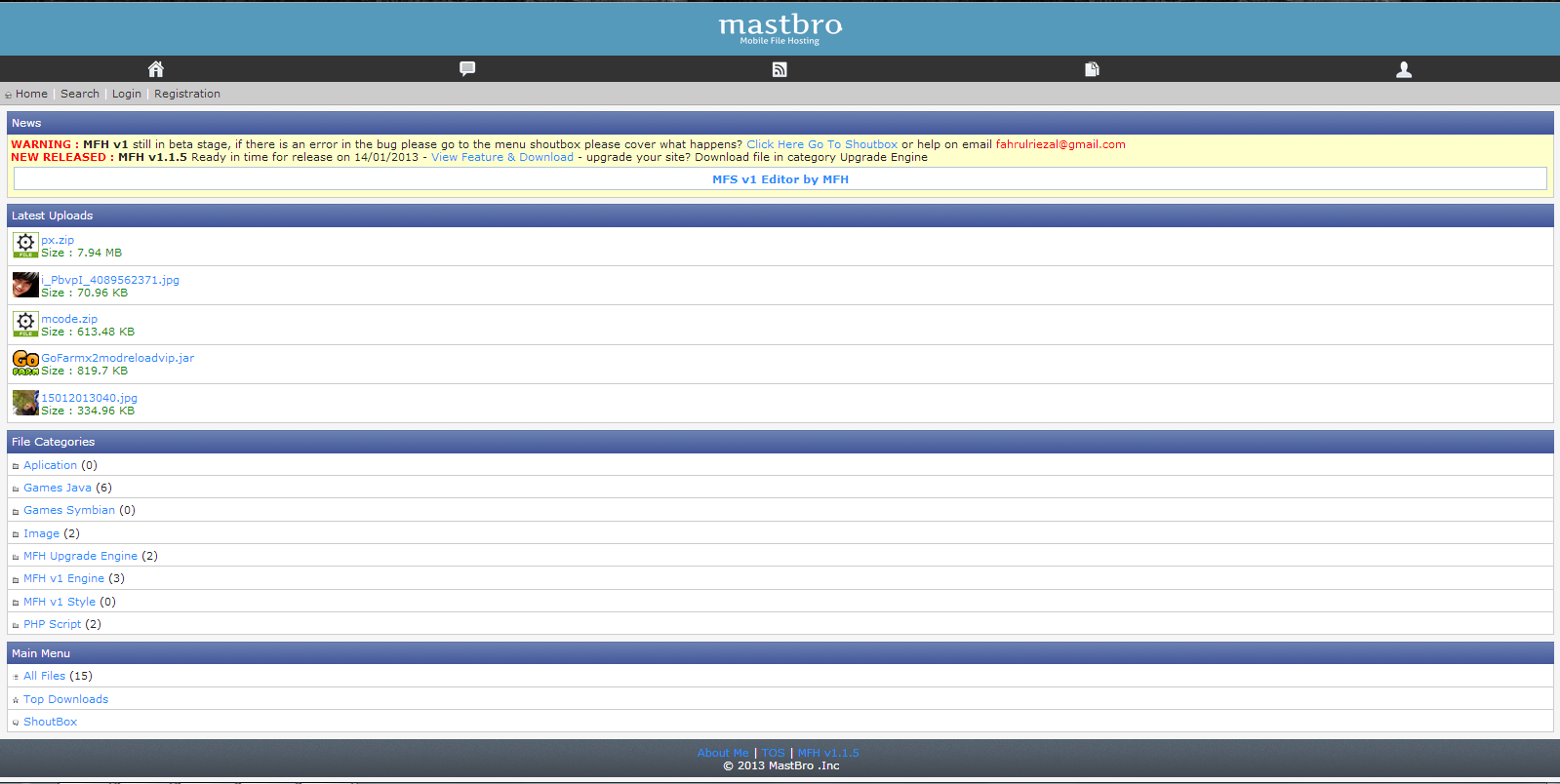Here are 5 Best free network packet sniffers that does a fantastic job of packet sniffing. These free packet sniffer can analyze network packets of all outgoing traffic, and analyze information from them.
Before we go further, here is a definition of a Packet Sniffer from Wikipedia:
As mentioned in definition above, a packet sniffer is also able to sometimes decode and analyze network traffic to extract useful information. Such information could be passwords, or other credentials passed over network.
WireShark Packet Sniffer
Wireshark is a free and open-source packet sniffer. This free network packet sniffer is one of the most popular packet sniffing freeware in the world. It is a cross-platform packet sniffer, and works on both Unix, as well as Windows.
One of the great feature of Wireshark packet sniffer is that it comes with a GUI that makes it extremely easy to use and setup. Apart from that, Wireshark website provides tons of resources, including videos, to learn how to use Wireshark, and analyze Wireshark data.
Wireshark packet sniffer is able to capture live real-time network packets. Apart from that, it is able to intelligently decipher packets based on their protocol. It can show the capture data on GUI. It is even able to detect and capture VOIP calls, and in some cases can even play back the media.
Wireshark is under active development, and is actively supported by a huge community of users and developers. This ensures that Wireshark is always kept up to date, and keeps coming out with new features.
Capsa Packet Sniffer Free
Capsa is a very comprehensive network packet sniffer that comes in both free version as well as paid version. Free version comes with tons of features, and is good enough for home use, as well as use in small business. Capsa does effective network analysis in real time by sniffing network packets, and analyze them. Free version of Capsa lets you monitor 50 IP addresses together, which makes this free packet sniffer especially useful for network administrators.
Capsa packet sniffer has been especially optimized for use in an enterprise. Some of the features include:
- Detailed Traffic Monitor of all computers
- Bandwidth monitoring (to find which computers are watching online videos)
- Network diagnosis to identify problems in network
- Netwok activity logging (for recording IM, and web mail)
- Network behavior monitoring
Download Capsa Packet Sniffer free here.
SniffPass Password Sniffer
SniffPass is a very specific type of packet sniffer that focuses on capturing passwords from network traffic. When you turn on Sniffpass password sniffer, it keeps on monitoring network traffic, and as soon as it intercepts a password, it instantly shows that on screen. This is a great way to find forgotten passwords of websites.
Sniffpass password sniffer is quite easy in its use, and provides a nice GUI to monitor all captured passwords. Sniffpass password sniffer supports most of the networks protocols, like: POP3, IMAP4, SMTP, FTP, and HTTP.
Read more about Sniffpass password sniffer, or download free here.
Microsoft Network Monitor
Microsoft Network Monitor is a free network packet sniffer. This works on Windows PCs, and provides expert capability to see all the network traffic in real time on an intuitive GUI. Microsoft Network Monitor is actively maintained by Microsoft, is available for a completely free download, and has a dedicated support site here. Microsoft Network Monitor can be used by beginners just to analyze their home network traffic, or by network administrators to analyze complete organization network by sniffing network packets.
This freeware packet sniffer supports more than 300 public, and Microsoft proprietary protocols. It even lets you capture wireless network packets.
Download Microsoft Network Monitor free here.
tcpdump
tcpdump is one of the oldest network packet sniffer. It was originally written in 1987! Tcpdump works primarily on Unix like operating systems, but there is a port of it that works on Windows as well. tcpdump is meant for experienced users only, as this packet sniffer is a command line utility. tcpdump can analyze network behavior, and monitor applications that generate network traffic.
Download tcpdump free here.
Another network monitor we covered earlier is iTrafficMonitor. If you want to analyze network packets of a particular web page, you can check out Fiddler. Also check out free offline browser.